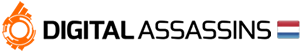Knowledgebase
WebMail - Modifying Settings
Use the "Settings" panel to modify the preferences of your email account. Tailor the email service to your needs, preferences include: Thread Support: Toggle whether you want Webmail to display related emails in threads. Thread Limit: Determines how old emails can be before they are not included in threads. Default View: Select between a 2-pane or 3-pane interface to Webmail Interface Language: Select which language the interface should use. Options are English, Español, Italiano, Français, Deutsch, Nederlands Messages per page: How many message you wish to display per page Timezone: Set this to your local timezone for accurate date/time calculations within Webmail. Signature: Create a signature that will be appended to outgoing emails.
Also Read
-
 Do you have an SMTP (outgoing mail) server I can use? (Views: 3720)
Do you have an SMTP (outgoing mail) server I can use? (Views: 3720) -
 How do I setup my exchange mailbox on Windows phone (Windows 7) (Views: 4183)
How do I setup my exchange mailbox on Windows phone (Windows 7) (Views: 4183) -
 What SPF record is suggested for shared hosting? (Views: 6836)
What SPF record is suggested for shared hosting? (Views: 6836) -
 Why are whitelisted email addresses appearing as spam? (Views: 3408)
Why are whitelisted email addresses appearing as spam? (Views: 3408) -
 WebMail - Calendar (Views: 3526)
WebMail - Calendar (Views: 3526)